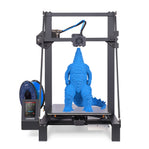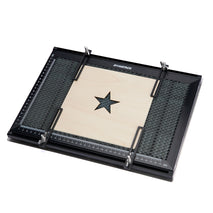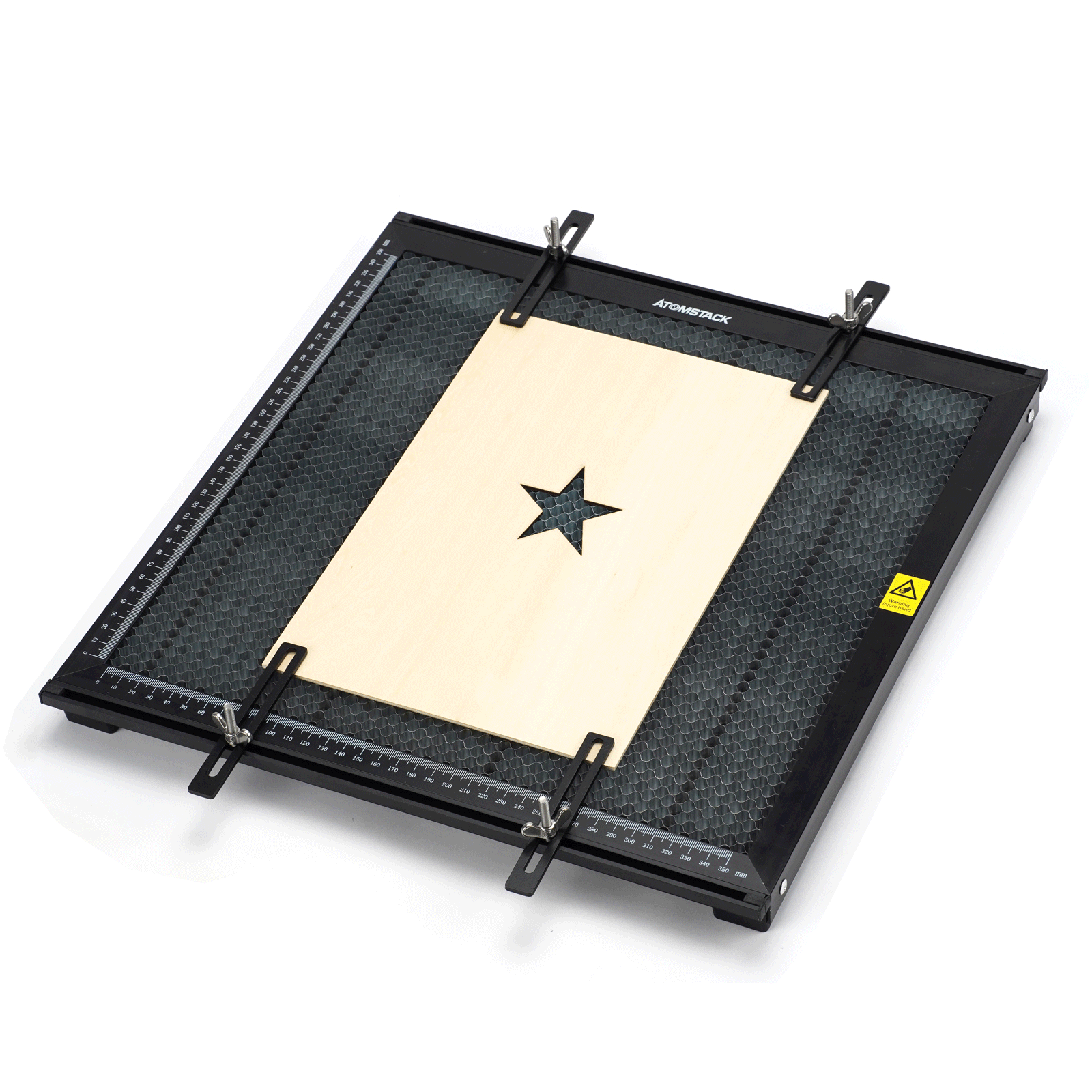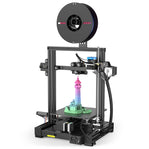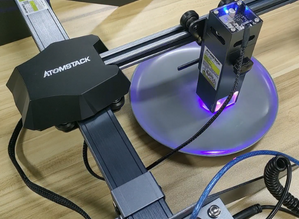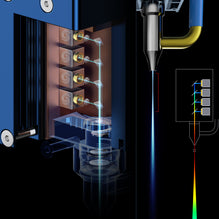Shop Laser Engravers
-
[EU/US Direct] Sculpfun S30 Pro Max 20W Laser Engraver for Metal Wood Leather with Automatic Full Air Assist Kit & Replaceable Lens Cut 10mm Plywoo...Sculpfun S30 Pro Max Features: Upgraded Laser Engraving with Air Assist System: The Sculpfun S30...$659.00 -30%
$939.99[US/EU Direct] Atomstack S20 Pro X20 Pro A20 Pro 130W Quad-Laser Engraving and Cutting Machine For Wood Metal Acrylic 20W Output Power Built-in Air...Why You Choose ATOMSTACK S20 PRO Laser Engraver? Brand engraving machine, more professional. The ATOMSTACK...$589.00 -51%$1,199.99
-
Longer RAY5 10W Laser Engraving Machine (10-12W Output Power)LONGER RAY5 10W Features: Touch Screen & Offline Carving: LONGER RAY5 laser engraver has a built-in...$330.00 -70%
$1,099.99[US Direct] Atomstack A10 Pro 50W Laser Engraver Higher Accuracy DIY 10W Optical Power Laser Engraving Machine Support Offline Engraving 410x400mm ...ATOMSTACK A10 Pro 50W Features: The new filter panoramic glass eye protection design: the panoramic filter...$389.99
-
Longer RAY5 5W Laser Engraving Cutting Machine for Wood Metal 3.5-inch Color Touch Screen 400x400mm Engraving AreaLonger RAY5 5W Features: 【Touch Screen & Offline Carving】LONGER RAY5 5W laser engraver has a built-in...$199.00 -41%
$335.99Atomstack S30 Pro X30 Pro A30 Pro 160W 6-Core Laser Engraving and Cutting Machine 33W Output Laser Powerful Wood Metal Laser Cutter with F30 PRO Ai...ATOMSTACK S30 Pro Parameters: Item model number ATOMSTACK S30 PRO Engraving size 400*400mm Engraving material...$826.00 -45%$1,499.00
-
[EU/US Direct] TwoTrees TTS-55 V2.0 Laser Engraving Machine Wifi Offline Control 5W-5.5W Laser Power Fixed-Focus Compressed Spot 32 Bit Motherboard...TwoTrees TTS-55 Features: Advanced Laser Technology: TTS-55 is improved with ultra-fine compressed spot of 0.08*0.08mm,...$179.00 -49%
$349.00[US Direct] Ortur Laser Master 3 Laser Engraving & Cutting Machine 10W with Air Assist Nozzle 20,000mm/min Engraving Speed and App ControlOrtur Laser Master 3 Description: Super High Power Laser Engraver - Ortur's newest real 10W...$539.99 -28%$749.99
-
[EU/US Direct] Twotrees TS2 10W Diode Laser Engraver Professional Laser Engraving Machine 32 Bit Motherboard WiFi APP Connection Eye Protection Fix...Two Trees TS2 10W Features: 10W Laser Power - Advanced LD + FAC + C...$429.00 -39%
$699.00[EU/US Direct] TwoTrees TS2 20W Desktop Diode Laser Engraving & Cutting Machine with Air Assist 410*410mm Large Engraving Area Laser Power APP Conn...Two Trees TS2 Descriptions: 1. Key Function :Working area: 410*410mmCompressed Spot Technology : 20W laser is...$719.00 -45%$1,299.00
-
LaserPecker 2(Deluxe) Laser Engraving Machine for Metal Wood 5W 0.05mm Highly Accurate 36000mm/min APP Control Support Rotary Engraving with Power ...LaserPecker 2 Features: Powerful Laser Engraver: LaserPecker 2 comes with 5W semiconductor laser easily engraving...$1,079.99 -20%
$1,349.99Upgraded Atomstack S10 PRO 50W Desktop DIY Laser Engraving Machine 20mm Wood Cutter 410x400mm Engraving Area 10W Output PowerAtomstack S10 Pro 50W Features: The new filter panoramic glass eye protection design: the panoramic...$399.98 -33%$599.99
New Arrivals
Shop Laser Engraver Materials
Shop 3D Printers
Brands You May Like
Our Partners - Laser Engraver Top Brands
We are the largest authorized distributor of LaserPecker , ATOMSTACK, ORTUR , LONGER , SCULPFUN, TWO TREES brand.
On the right are all of the laser engraver brands that have been listed on htpowlasers.com. We have reached cooperation with many laser engraving machine brands. All of our engravers are made by these brands and manufacturers. NO COUNTERFEIT HERE! Click any brand logo and you will be redirected to the product collections page of the brand.
Certificates of Authorization By Brands/Manufacturers







Blog posts
Support Videos for Our Product

Atomstack S20 Pro

Atomstack S30 Pro

LaserPecker 3
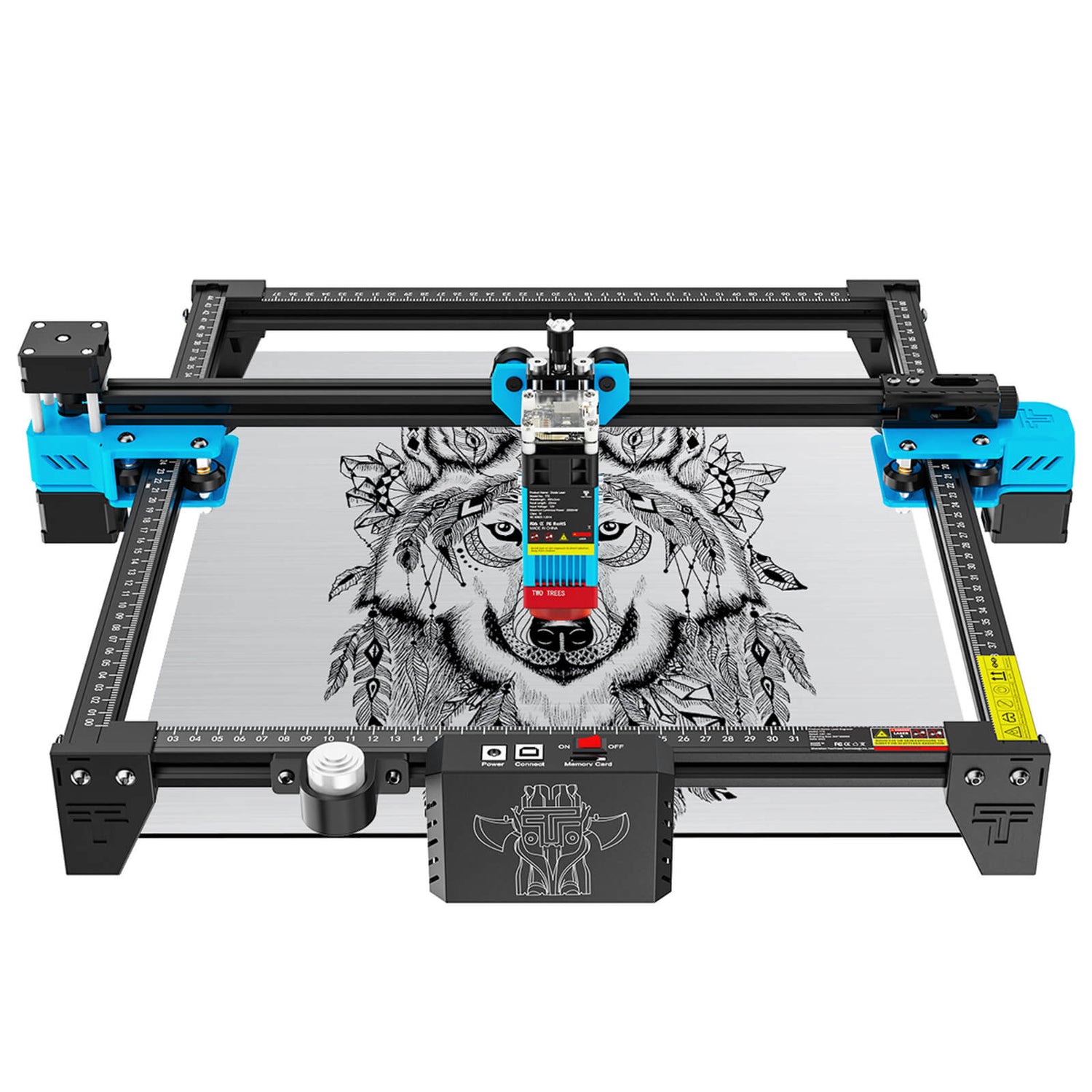
TwoTrees TTS-55

LONGER RAY5
Atomstack S20 Pro
Atomstack S30 Pro
LaserPecker 3
TwoTrees TTS-55
LONGER RAY5
Laser engravers and cutters are machines that use a high-powered laser beam to cut, engrave, or etch various materials. Laser engravers and cutters are versatile and precise machines that are widely used in industries such as manufacturing, prototyping, and design. They are also popular among hobbyists and makers, who use them to create a variety of projects and products.
Laser cutting and engraving are processes that use a high-powered laser beam to cut or engrave various materials. Here's a brief overview of each process:
Laser Cutting: Laser cutting is a process in which a high-powered laser beam is used to cut through a material. The laser beam is directed at the material, and the intense heat of the beam vaporizes or melts the material, creating a clean and precise cut. Laser cutting is used for a wide range of materials, including metals, plastics, woods, fabrics, and more. It is often used in manufacturing, prototyping, and fabrication applications to create precise, complex shapes and patterns.
Laser Engraving: Laser engraving is a process in which a high-powered laser beam is used to remove material from the surface of a material, creating a permanent marking. The laser beam is focused on the surface of the material, and the heat of the beam causes the material to vaporize or melt, leaving behind a permanent mark. Laser engraving is commonly used to create logos, serial numbers, and other identifying marks on products and components. It is also used in the art and craft industry to create intricate designs on a wide range of materials.
Laser engraving works by using a highly focused laser beam to remove material from a surface, creating a visible design or marking. The process involves the following steps:
1. Design creation: The first step is creating a design on a computer using software, which is then sent to the laser engraving machine.
2. Material preparation: The material to be engraved is mounted securely on the laser engraving machine’s worktable, and the machine is calibrated to ensure a precise focus.
3. Laser engraving: The laser beam is then directed to the specific location on the material where the design is to be etched. The laser’s heat energy causes the material to vaporize or melt, producing the desired design or marking.
4. Cleaning: Finally, the engraving is cleaned to remove any debris or residue.
For more details, please refer to the article: 7 Basic Steps On How To Start Laser Engraving Machine
There are several types of laser cutters, each with its own set of features and capabilities.
Here are some of the most common types of laser cutters:
CO2 laser engravers and cutters
Fiber laser engravers and cutters
Diode laser engravers and cutters
Crystal laser engravers and cutters
UV laser engravers and cutters
Laser cutters are capable of cutting a wide range of materials, including wood, acrylic, leather, plastic, fabric, and more. Some desktop laser engravers are capable of etching metals, too. They are often used in manufacturing, prototyping, and fabrication applications to create precise, complex shapes and patterns. The precision and accuracy of laser cutting make it an attractive option for creating parts and components that require high tolerances and tight specifications.
It depends on your budget. A typical laser engraving and cutting machine can cost between $100 and $10,000, with an industrial laser engraving machine costing more. The higher the price, the stronger its performance, the higher the laser power, the better the ability to engrave and cut materials, it depends on what project or needs you plan to use the laser engraver for.
For more details, please refer to the article: How Much Does a Laser Engraver Cost .
Here are some steps for laser engraving glass with a laser engraver:
1.Select the appropriate settings for the glass material on the laser engraver software
2.Thoroughly clean the glass surface to remove any dust, oil or other contaminants that may interfere with laser engraving.
3.Place the glass object on the laser engraver table and secure it in place with clips or tape to ensure it does not move during the engraving process.
4.Adjust the focus of the laser beam to ensure it is at the correct distance from the glass surface.
5.Begin the laser engraving process by selecting the design on the engraver software and starting the engraving process.
6.After the engraving is complete, carefully remove the glass object from the workbench to check the engraving effect
For more details, please refer to the article: Glass Laser Engraving.


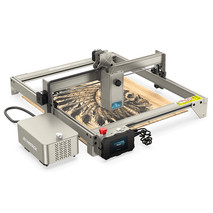
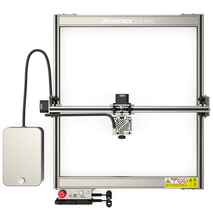

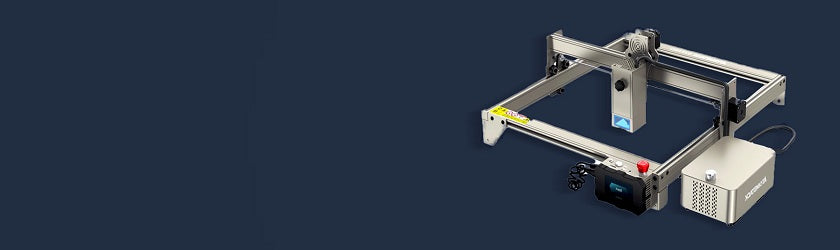





![[US Direct] Atomstack A10 Pro 50W Laser Engraver Higher Accuracy DIY 10W Optical Power Laser Engraving Machine Support Offline Engraving 410x400mm Engraving Area](http://www.htpowlasers.com/cdn/shop/files/a10-blue-01_213x234.png?v=1694829800)


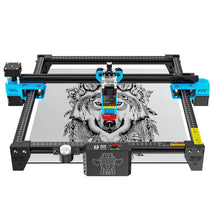

![[EU/US Direct] Twotrees TS2 10W Diode Laser Engraver Professional Laser Engraving Machine 32 Bit Motherboard WiFi APP Connection Eye Protection Fixed-Focus Large Engraving Area 450mm*450mm](http://www.htpowlasers.com/cdn/shop/files/tts-10w_213x234.png?v=1683697143)