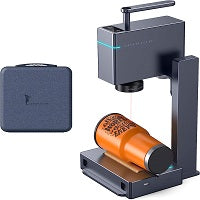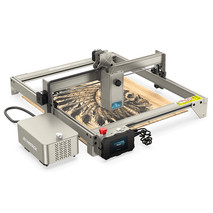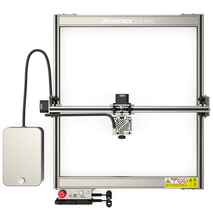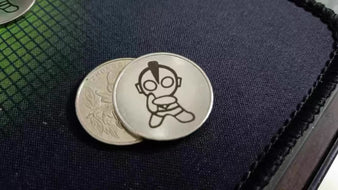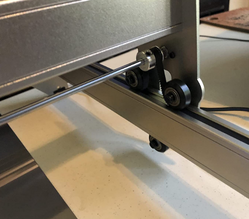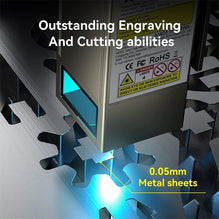How to choose the best metal laser engraving machine?
The following list of steps describes how to choose the best metal laser engraver:
Consider which metals to engrave with your machine. The properties of the working material will affect the required laser power and laser speed.
Consider the size of the workpiece material and the size of the area to be engraved. Larger workpieces may require a larger work area, or multiple consecutive setups may be required when using smaller machines.
Consider the number of pieces in a production run. Fiber lasers are the most efficient for laser engraving metal and are best suited for high-volume jobs, but are also the most expensive type of laser.
What factors need to be considered when choosing the best laser engraving machine?
The list below describes some of the factors to consider when choosing the best metal laser engraver:
Material properties such as vaporization temperature, reflectivity and density
Workpiece size and engraving area size
Production
capital budget
What is the cheapest metal laser engraving?
The cheapest metal laser engraver is the Ortur laser engraver, the Laser Master 2 S2 SF. It costs $300 because of its laser optics that produce a relatively large spot size. The motors that propel its movement are a little slower and not as accurate as the other motors. However, it still produces high-quality metal engravings.
What is the service life of metal laser engraving machine?
A laser engraver typically has a service life of three to ten years, depending on: the make and model of the laser, how often it is used, the materials used for engraving, and how well it is maintained throughout its lifespan.
How to Laser Engrave Metal
The following list describes the steps to laser engrave metal:
Choose the metal to use for your engraving project based on product requirements. The type of metal chosen will affect the possible laser power and engraving speed.
Convert the design file to a format that the software on the laser system can read (usually .dxf or similar vector-based format).
Establish the power, speed, and pulses per inch (PPI) settings needed to engrave your chosen material. Adjust the focus of the laser to the workpiece surface.
Some highly reflective metals, such as copper and titanium, require metal marker spray or metal paste before engraving.
Secure the workpiece so that it does not move during engraving.
Ensure proper ventilation to remove fumes and wear personal protective equipment (PPE).
Start the laser engraving process. Post-processing may be required to remove debris and clean the finished part.
How much power does it take to run a laser engraver to engrave metal?
In general, high power (>25W) lasers are most efficient for engraving metal. Lasers rated as low as 1W can engrave metal, but may require multiple passes to achieve the desired result.
Which type of laser is best for metal engraving?
Fiber lasers are best suited for metal engraving because fiber lasers emit short wavelengths in the blue, violet, and ultraviolet spectrum. These wavelengths are easily absorbed by metals, making laser cutting and engraving easy with fiber lasers. See our guide to laser types for more information.
What is the best metal for laser engraving?
Aluminum is the best metal for laser engraving because of its relatively low evaporation temperature (4221°F/2327.2°C) compared to other metals. Bare, anodized, and powder-coated aluminum readily absorb the wavelengths of the major types of lasers including fiber optics, CO2, and diodes.
Which metals should not be laser engraved?
Metal laser engraving should not be used on beryllium oxide. Laser cutting of beryllium oxide generates dust and contaminants that can damage laser system optics and pose a health risk to laser system users.
Metal laser engraving should not be used on stainless steel. It removes the outer protective layer of the material and exposes the bare steel to oxygen from the environment. This causes rust to form and spread beneath the surface of the part, weakening the stainless steel over time.
What are the advantages of metal laser engraving machines?
The advantages of metal laser engraving machine are as follows:
It's an efficient and environmentally friendly way to create attractive logos, pictures and patterns on your parts.
It can be used in a variety of materials.
It is very precise compared to other labeling methods.
What are the disadvantages of metal laser engraving machines?
The disadvantages of metal laser engraving machines are as follows:
Laser engraving metal requires operator training on how to use the machine. They must understand how different laser parameters may affect the final engraving.
The upfront costs, maintenance costs and operating costs of laser engraving can be a barrier for some users and companies.
Is laser engraving the same as laser etching?
No, laser engraving is not the same as laser etching. Laser engraving involves evaporating material to cut marks on a part, while laser etching creates marks on the surface of a part by melting material.
Consider which metals to engrave with your machine. The properties of the working material will affect the required laser power and laser speed.
Consider the size of the workpiece material and the size of the area to be engraved. Larger workpieces may require a larger work area, or multiple consecutive setups may be required when using smaller machines.
Consider the number of pieces in a production run. Fiber lasers are the most efficient for laser engraving metal and are best suited for high-volume jobs, but are also the most expensive type of laser.
What factors need to be considered when choosing the best laser engraving machine?
The list below describes some of the factors to consider when choosing the best metal laser engraver:
Material properties such as vaporization temperature, reflectivity and density
Workpiece size and engraving area size
Production
capital budget
What is the cheapest metal laser engraving?
The cheapest metal laser engraver is the Ortur laser engraver, the Laser Master 2 S2 SF. It costs $300 because of its laser optics that produce a relatively large spot size. The motors that propel its movement are a little slower and not as accurate as the other motors. However, it still produces high-quality metal engravings.
What is the service life of metal laser engraving machine?
A laser engraver typically has a service life of three to ten years, depending on: the make and model of the laser, how often it is used, the materials used for engraving, and how well it is maintained throughout its lifespan.
How to Laser Engrave Metal
The following list describes the steps to laser engrave metal:
Choose the metal to use for your engraving project based on product requirements. The type of metal chosen will affect the possible laser power and engraving speed.
Convert the design file to a format that the software on the laser system can read (usually .dxf or similar vector-based format).
Establish the power, speed, and pulses per inch (PPI) settings needed to engrave your chosen material. Adjust the focus of the laser to the workpiece surface.
Some highly reflective metals, such as copper and titanium, require metal marker spray or metal paste before engraving.
Secure the workpiece so that it does not move during engraving.
Ensure proper ventilation to remove fumes and wear personal protective equipment (PPE).
Start the laser engraving process. Post-processing may be required to remove debris and clean the finished part.
How much power does it take to run a laser engraver to engrave metal?
In general, high power (>25W) lasers are most efficient for engraving metal. Lasers rated as low as 1W can engrave metal, but may require multiple passes to achieve the desired result.
Which type of laser is best for metal engraving?
Fiber lasers are best suited for metal engraving because fiber lasers emit short wavelengths in the blue, violet, and ultraviolet spectrum. These wavelengths are easily absorbed by metals, making laser cutting and engraving easy with fiber lasers. See our guide to laser types for more information.
What is the best metal for laser engraving?
Aluminum is the best metal for laser engraving because of its relatively low evaporation temperature (4221°F/2327.2°C) compared to other metals. Bare, anodized, and powder-coated aluminum readily absorb the wavelengths of the major types of lasers including fiber optics, CO2, and diodes.
Which metals should not be laser engraved?
Metal laser engraving should not be used on beryllium oxide. Laser cutting of beryllium oxide generates dust and contaminants that can damage laser system optics and pose a health risk to laser system users.
Metal laser engraving should not be used on stainless steel. It removes the outer protective layer of the material and exposes the bare steel to oxygen from the environment. This causes rust to form and spread beneath the surface of the part, weakening the stainless steel over time.
What are the advantages of metal laser engraving machines?
The advantages of metal laser engraving machine are as follows:
It's an efficient and environmentally friendly way to create attractive logos, pictures and patterns on your parts.
It can be used in a variety of materials.
It is very precise compared to other labeling methods.
What are the disadvantages of metal laser engraving machines?
The disadvantages of metal laser engraving machines are as follows:
Laser engraving metal requires operator training on how to use the machine. They must understand how different laser parameters may affect the final engraving.
The upfront costs, maintenance costs and operating costs of laser engraving can be a barrier for some users and companies.
Is laser engraving the same as laser etching?
No, laser engraving is not the same as laser etching. Laser engraving involves evaporating material to cut marks on a part, while laser etching creates marks on the surface of a part by melting material.
Older Post
 Newer Post
Newer Post
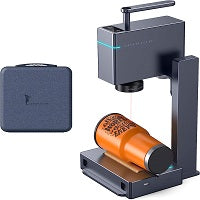
6 Best Laser Engravers for Metal

Tips for Choosing the Right Laser Engraver for Metal Applications