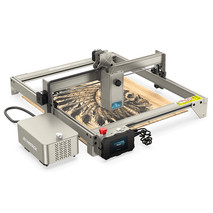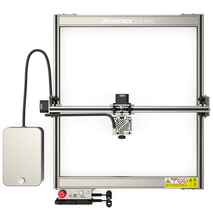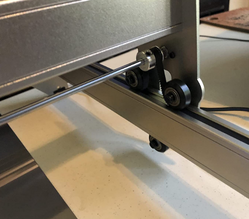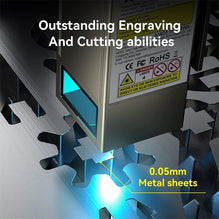How to Darken Laser Engraving on Wood?
Laserpecker laser engravers are a popular method for creating intricate designs on wood, and while the natural color of the wood can add a beautiful touch to the engraving, you may wish to make the engraving darker for better contrast and visibility. In this guide we'll discuss the steps to make your laser engraving darker on wood.
- Choose the right type of wood
Not all wood is the same, and certain types of wood are better suited for laser engraving. Woods with a tight grain and lighter color are best for laser engraving because they allow for more detail and precision. Hardwoods such as maple, cherry, and mahogany are popular choices for laser engraving because they produce crisp, crisp engravings. - Adjust Laser Settings
The power and speed settings of the Atomstack S20 Pro laser engraver can be adjusted to achieve deeper engravings in wood. Higher powers result in darker engravings and therefore darker colors, while lower powers result in lighter engravings. You may want to experiment with different power and speed settings to achieve the desired engraving depth and color. - Increase the number of checkpoints
Another way to darken engravings on wood is to increase the number of passes on the material. Increasing the number of passes allows the laser to penetrate deeper into the wood surface, creating a deeper, darker engraving. When increasing the number of passes, be mindful of the temperature so as not to overheat the wood and warp the material. - Adding Stain or Dye
Applying a stain or dye to the wood surface before engraving with the Ortur Laser Master 3 can create a darker contrast and enhance the visibility of the engraving. You can apply water-, oil-, or alcohol-based stains to the wood before engraving. Apply stain or dye evenly to the surface of the wood and let it dry completely before laser engraving. - Apply a coat
Another way to make laser engravings on wood darker is to apply a protective coating to the surface of the wood. Applying varnish or lacquer to the surface of a carved wood material can increase the contrast of the carving and make details more visible. The protective coating also adds an extra layer of durability and longevity to the engraving. - Post-engraving processing
After the Ortur laser engraving is completed, post-processing can be performed to enhance the visual impact and make the engraving on the wooden surface darker. Methods such as sanding, brushing, or polishing can help accentuate carved parts of wood materials. You can also fill in the engraved areas with paint or paint to create a contrast between the engraved and non-engraved parts of the wood material. - Experiment and learn
There is no universal setting to darken laser engraving on wood as different woods require different settings and techniques. You will need to experiment with your machine and materials to determine the best settings for your particular project. Practice on scrap before attempting to engrave on your project material to avoid any unnecessary mistakes and gain experience.
Tips for Making Laser Engraving Darker on Wood
- Use high-quality wood
Using high-quality wood ensures clear and sharp engravings. Choose a wood that is dense, knot-free, and close-grained for best results. - Choose the right picture
Choosing the right image for your laser engraving is critical to creating dark contrast. Vector images, logos and text are best for laser engraving because they are crisp and have crisp lines. - Select the correct laser settings
Make sure the laser settings are correct to achieve the desired engraving depth and color. Start with a lower power setting and test it on a sample of wood material. - Use the right paint
Using the correct coating ensures that the engraving is protected and has a clear contrast. For depth, choose a darker color for the coat and spread the material evenly over the entire surface. - Protect your laser engraver
The TwoTrees TTS-55 laser engraver is a precision piece of equipment that requires proper care and maintenance to ensure optimum performance. Regular cleaning of the machine and its lenses is essential to prevent dust or debris from hampering engraving results.
In Conclusion
Laser engraving on wood can create beautiful designs and patterns, making the engraving darker provides greater contrast for better visibility. Make sure you choose the correct type of wood, adjust your laser engraver laser settings correctly, and apply the proper coating or stain to achieve the desired depth and color. Post-processing steps such as sanding, brushing or polishing can also increase contrast and produce a more pronounced and attractive effect. Experiment and learn from your results to perfect your laser engraving techniques for the best results.