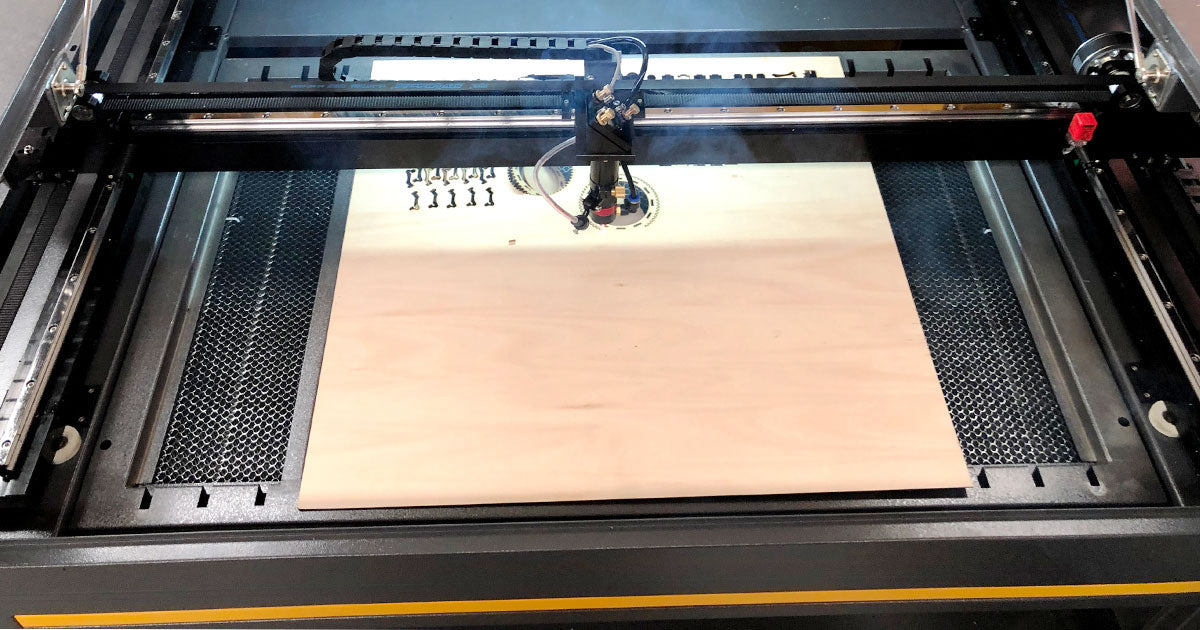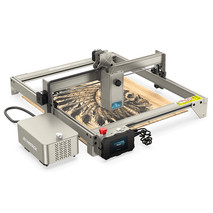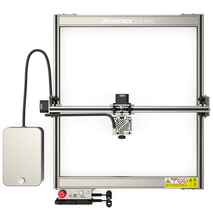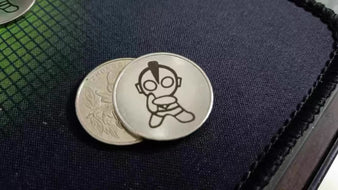How to Clean Laser Focus Lens
The lens cleaning of the Atomstack S20 Pro laser cutting machine is very important, because the accuracy and stability of the laser cutting machine are related to the state of its mirror. If the mirror surface is not clean or flawed, it will negatively affect the focus of the laser beam, resulting in lower cut quality and even more time and material costs. Therefore, cleaning the lens of the laser cutting machine correctly is a key step to ensure high-quality laser cutting and prolong the life of the equipment.
Preparations Before Cleaning
Before cleaning the lens of the Atomstack S30 Pro laser cutting machine, the following preparations need to be done.
1. Turn off all power switches of the laser cutting machine and stop any ongoing tasks.
2. Wait for the device to cool for at least 30 minutes to ensure that the surface temperature has dropped to room temperature.
3. Prepare the materials needed for cleaning, such as dust-free cloth, lens cleaning fluid, etc.
Cleaning Steps
When cleaning, care should be taken to avoid any situation that may damage the lens, such as scratches, collisions, etc. The following are the specific steps to clean the lens of the laser cutting machine:
1. Remove the lens. First, you need to remove the lens that needs to be cleaned on the Atomstack laser cutting machine. Before removing the lens, it is best to wear gloves to prevent finger oil from contaminating the lens surface. Place it on a flat surface in the washing area after removal to prevent damage to the lens.
2. Clean the lens. Wipe the lenses gently with a lint-free cloth. Remove dirt with a clean lint-free cloth before applying an appropriate cleaning solution. Cleaning fluids should be designed specifically for lens cleaning and should be approved for use with your equipment so as not to damage the lens surface. A professional cleaning solution is best, but you can also use a microfiber cloth or similar material, but be careful not to be too hard or crumbly, or it could scratch the lens.
3. Blow the soot with a balloon. Note that after removing the dirt, you should not wipe the lens directly with your hands, because the fine debris on your hands is easy to adhere to the surface. For a thorough cleaning of the surface, a balloon can be used. Inflate the balloon and hold it against the lens, then deflate slowly to allow the airflow to blow away any remaining dirt on the surface.
4. Check the cleaning effect. Use a light source such as an LED hand-held lamp to observe whether there is any residue on the surface of the lens, and wipe it again if necessary. In the event of serious damage or defects, please contact a qualified technician for inspection or repair.
5. Install the lens. Before installing the lens, check that the lens is clean and undamaged. When installing, keep your hands dry and use gloves. Gently place the lens on the position of the device, and adjust and install it according to the device manual.
Precautions
When cleaning the lens of LaserPecker 3 laser cutting machine, be sure to pay attention to the following items:
1. Do not expose the lens to sunlight to avoid surface deformation or discoloration.
2. Do not use hard cleaning tools, such as needles, brushes, etc., to avoid scratching the surface of the lens.
3. Avoid using cleaning agents such as civil alcohol and tableware cleaner to prevent damage to the lens surface.
4. Be careful not to wipe the lens forcefully to avoid problems such as lens defects, shine or distortion.
5. The cleaning and maintenance of the lens surface should be done once a day to ensure that the equipment is always in the best condition.
In Conclusion
Cleaning the Laserpecker 2 laser cutting machine lens is an important step to ensure the high-quality cutting of the laser cutting machine and prolong the life of the equipment. The correct cleaning method will greatly affect the health and service life of the laser engraver. Therefore, we need to clean and maintain regularly, follow the correct cleaning procedures, and use special cleaning liquid or cloth to clean the lens to avoid the negative impact of environmental and operating factors on the cutting effect.