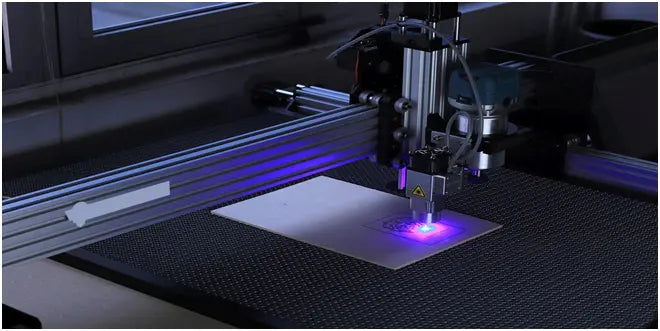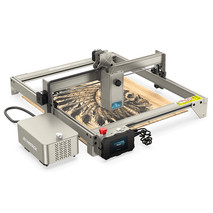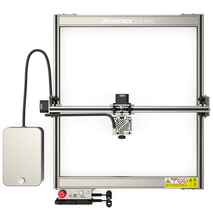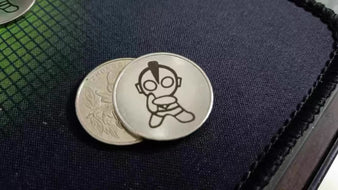How To Maintain The Laser Engraving Machine Well
Atomstack laser engraving machine is a high-precision equipment that requires proper maintenance and maintenance to ensure its long-term stable operation and production efficiency. This article will introduce how to maintain the laser engraving machine well to prolong its service life and performance.
1. Cleaning
Before using the Atomstack S20 Pro laser engraving machine, you first need to ensure that the working environment is tidy. Regular cleaning of the laser engraving machine can effectively prevent the accumulation of dust, grease and other dirt, and avoid affecting the normal operation of the equipment.
1. Cleaning materials: Choose a special cleaning agent and a clean cloth to clean the device.
2. Case cleaning: Use a damp cloth or soft brush to gently wipe the case surface to remove dirt and dust.
3. Optical path system cleaning: The optical path system is the most important part of the laser engraving machine, it should be cleaned according to the following steps:
- Use an air gun or hair dryer to remove dust and stickers and other debris in the optical path system;
- Gently wipe the surface of the lens with detergent and a cotton swab or cloth, be careful not to wipe it forcefully, so as not to damage the mirror;
- Check the symmetry of the optical system and adjust if necessary.
4. Clean the cutting area: There will be a lot of dust and waste in the cutting area, which should be cleaned up in time after use.
2. Lubrication
Lubrication is an important part of Atomstack S30 Pro laser engraving machine maintenance. Proper lubrication can reduce the wear and friction of the machine and keep the equipment running efficiently.
1. Select appropriate lubricating materials: Usually, materials such as bearing grease, guideway grease and machine tool lubricant are used.
2. Lubrication points:
- Check the status of the working parts before lubrication, and deal with any looseness or abnormality immediately;
- When lubricating, apply a proper amount of lubricating material according to the requirements of the equipment manual;
- Wipe off excess lubricant after lubrication to avoid affecting the normal operation of the machine.
3. Check
Regularly check the parameters and performance of the LaserPecker 3 laser engraving machine so that problems can be found and repaired in time.
1. Check the power supply: check whether the power connection is normal, whether the voltage is stable, and whether the grounding is good;
2. Check the optical path system: check whether there are cracks or damages in optical components such as mirrors, lenses, and laser tubes;
3. Check the transmission system: check whether the transmission parts such as the transmission belt, guide rail, screw and coupling are worn or loose;
4. Check the cooling system: check whether the water pump, water pipe, water tank and other components are working normally, and whether the water temperature is too high.
4. Calibration
The Ortur Laser Master 3 laser engraving machine needs to be calibrated regularly to improve engraving and cutting accuracy and ensure product quality.
1. Calibrate the mirror surface: The mirror surface is the core part of the optical system of the laser engraving machine, and it needs to be calibrated frequently to ensure that the focus point of the laser beam is normal.
2. Calibrate the transmission system: The transmission system is the main moving part of the laser engraving machine, which needs to ensure accuracy and troubleshooting.
3. Align the work surface: Check that the work surface is flat and vertical, and adjust if necessary.
5. Storage
When the laser engraving machine is not in use for a long time, storage measures should be taken to avoid damage or corrosion of the equipment.
1. Control system: Turn off all power supplies inside the control system, and disconnect the equipment from the power supply according to the instructions.
2. Optical system: Cover the optical system with a cover or cardboard according to the instructions to prevent the optical mirror surface from being exposed to the air.
3. Work surface: When the equipment is not in use, the work surface can be coated with protective liquid to avoid surface rust.

Summarize
The above is the maintenance and maintenance method of the laser engraver. Proper maintenance can keep the laser engraving machine in good performance and prolong its service life. In daily use, users should read the instructions carefully, operate and maintain according to the regulations, so as to ensure the efficiency, accuracy and safety of the machine.